Introduction and Overview¶
Switchyard is a Python-based framework for developing and testing network system implementations such as the the Ethernet switch and bridge logic, IP routers and firewalls, and even a “full” TCP/IP stack for end hosts. It is intended primarily for prototyping and educational use: it isn’t intended to be fast, but rather intended to facilitate testing and understanding the network code being developed.
A major goal of Switchyard is to enable the creation of the “brains” of a network device like a switch or router, as depicted in the figure below. The Switchyard framework assumes that each device has 1 or more “interfaces” or “ports”. Each interface has at minimum a string name (e.g., eth0), and an Ethernet address. An interface may also have an IPv4 address and a subnet mask associated with it. Each interface can be assumed to have a (virtual) cable plugged into it, which connects to either a switch, router, or some end host. The goal of a Switchyard-based program is typically to receive a packet on one port, possibly modify it, then either forward it on one or more interfaces, or drop the packet.
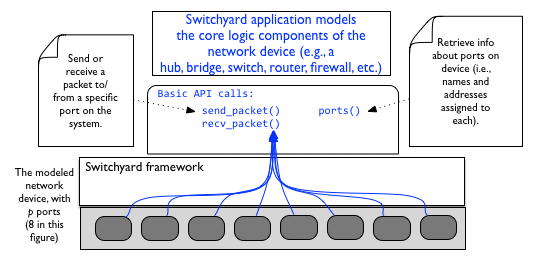
This documentation is organized according the main tasks involved in building and testing the core logic for a network device like a switch or router:
- How to develop a Switchyard program (see Writing a Switchyard Program) , including what APIs are available for parsing and constructing packets and sending/receiving packets on network interfaces.
- Running a Switchyard program in the test environment (see Running in the test environment). Details for how to create a test scenario can also be found in this chapter.
- Running a Switchyard in a live environment (see Running in a “live” environment), such as a standard Linux host, or within the Mininet emulation environment or some other kind of virtual environment.
Important Note: Switchyard is Python 3-only! You’ll get an error (or maybe even more than one error!) if you try to use Switchyard with Python 2. Python 3.4 is required, at minimum. An installation guide (see Installing Switchyard) is also provided in this documentation to help with getting any necessary libraries installed on your platform to make Switchyard work right.