|
CS 100
Lab 0 |
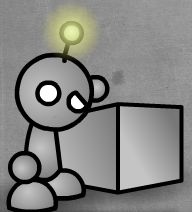
|
Light-bot
|
Computers have to be told everything. Today, you are in control of a special robot: Light-bot who is in charge of turning on the lights around the factory. Light-bot has lost its program, and you must tell it what to do. Your task is to tell the robot how to navigate to the blue tiles and to turn on the lights there.
The simple commands available are:
 | Move forward |
 | Turn right |
 | Turn left |
 | Jump (up or down) |
 | Turn on the light |
These commands can be issued by dragging them into the 'Main Method' section of the interface, where they form a list of instructions that the Light-bot will follow slavishly. The commands can also be selected by clicking. Explore the game interface.
When you have set the instructions, the GO! button start the Light-bot. If all of the blue squares have been lit by the end of your program, you will proceed to the next level. If you did not succeed, use the 'Stop' button to reset the Light-bot and edit your instructions.
This is a fun little puzzle game, which I want you to play during this first lab session. Think about the strategies you use when your first attempt at a level does not succeed. How do you approach the puzzle considering the functionality of the game interface so as to effectively refine your instructions and reach a solution?
When you edit the sequence of steps you are actually doing the mysterious activity that programmers call debugging.
- Do as many levels as you can during the lab session.
- Take a screen-capture of the last level you reached using the Print Screen key on the keyboard of the Visilab computers (or in MacOS X). Name the picture file yourUsername_lab0.
- On Moodle in the Lab 0 folder submit your picture file and fill in the comment box with a description of the strategies you used when you solved the most difficult levels.