|
FSEM 131 Fall 2016
Lab 5 |
Many Loops
|
Due Tuesday November, 12th, at 10:00 P.M.
Using the Processing language/environment answer the following three questions.
1. [4 pts] Consider the following program that uses a while
loop. Before running the program
- trace the loop execution,
- draw on a paper the coordinates that define each roof drawn and
- determine how many roofs are drawn.
size(600,200);
background(240, 220, 120);
fill(220, 30, 30);
noStroke();
int roofHeight = 50;
int roofBaseY = 80;
int startX = 40;
int houseX = startX;
int houseSize = 100;
int houseDistance = houseSize + startX;
while(houseX+houseSize < width) {
triangle(houseX, roofBaseY,
houseX+houseSize/2, roofBaseY-roofHeight,
houseX+houseSize, roofBaseY);
houseX = houseX + houseDistance;
}
// reset the value of houseX
// houseX =
boolean boring = false;
if (boring) {
fill(130, 130, 220);
} else
fill(random(128, 255), random(128, 255), random(128, 255));
rect(houseX, roofBaseY, houseSize, houseSize);
Now paste the code in a file roofRow.pde and do the following.
- Run the program and check if the loop output corresponds to your prediction.
- The resulting image does not contain the rectangle drawn by the last line of code.
Uncomment and complete the line that is used to assign a value tohouseX. The goal is to make visible the rectangle for the front of the first house. - Change the boolean value of the variable
boringto execute a different branch of theifstructure. Run the program many times: does the output make sense? - Add a
whileloop around the last line of the program to produce an image similar to the following one.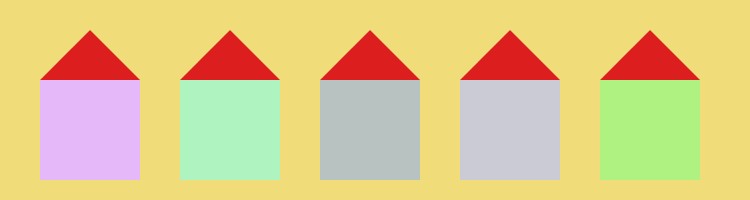
- Change the code to use only one
whileloop since the two sequential loops can be collapsed together. Submit this code version.
2. [4 pts] Write a program palette that creates an output similar to this image.
Hint: The colors are assigned randomely. Another run of the program will produce different colors.
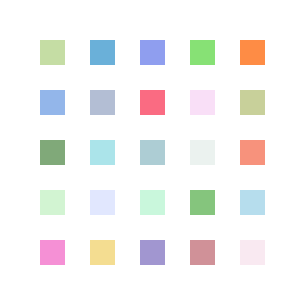
How can you assure that no random color is too close to the background white?
3. [10 pts] The goal is to write a program that draw many times an object made of multiple shapes.
- Draw your object on paper first with relative coordinates to encode the sizings of the simple shapes.
- Write the body of the loop (not having the declaration of the loop): your object is drawn once. Make sure it works.
- Use loop declarations to make a pattern from your object.