|
CS 100 Spring 2014
Lab 9 |
drawObject(size) &
color/size animation |
Due Monday April, 28th
Using the Processing language/environment answer the questions below.
Consider the following code written using functions.
int gridDiv = 6;
void setup() {
size(800, 500);
noStroke();
}
void draw() {
background(36, 30, 80);
noStroke();
fill(30, 100, 42);
rect(0, 3/4.0*height, width, height-3/4.0*height);
float centerX = 400;
float centerY = 100;
float starSize = 120;
// 1. draw the other side of the star
// 2. move the lines of code to draw a star in a function called drawStar
// - the function takes parameters
// 3. test the function definition
// - call once to produce the same result than in 1.
// - call many times : draw stars at various location
// using different sizes
fill(200, 230, 20);
beginShape();
//top apex (1)
vertex(centerX, centerY-starSize/2.0);
//clockwise vertex in
vertex(centerX+starSize/6.0, centerY-starSize/6.0);
//apex (2)
vertex(centerX+starSize/2.0, centerY-starSize/6.0);
//vertex in
vertex(centerX+starSize/4.0, centerY+starSize/12.0);
//apex(3)
vertex(centerX+starSize/3.0, centerY+starSize/2.0);
//vertex in (opposite of top apex)
vertex(centerX, centerY+starSize/4.0);
//complete the drawing by defining the left side
//...
endShape(CLOSE);
//move this part to the drawStar function as well
gridDiv = 6;
drawGrid(centerX, centerY, starSize, starSize, gridDiv);
}
void drawGrid(float cX, float cY, float objWidth, float objHeight, int d) {
strokeWeight(2);
stroke(255, 0, 0);
noFill();
float boundaryBoxX = cX-objWidth/2.0;
float boundaryBoxY = cY-objHeight/2.0;
rect(boundaryBoxX, boundaryBoxY, objWidth, objHeight);
strokeWeight(1);
fill(0);
float incY = 1/d * objHeight;
float incX = 1.0/d * objWidth;
//uniform grid: keep the smallest
float inc = incX;
if (incY>inc)
inc = incY;
println("grid space " + inc);
float lineY = boundaryBoxY + inc;
while (lineY < boundaryBoxY+objHeight) {
line(boundaryBoxX, lineY, boundaryBoxX+objWidth, lineY);
lineY = lineY + inc;
}
float lineX = boundaryBoxX + inc;
while (lineX < boundaryBoxX+objWidth) {
line(lineX, boundaryBoxY, lineX, boundaryBoxY+objHeight);
lineX = lineX + inc;
}
strokeWeight(6);
point(cX, cY);
strokeWeight(1);
}
Before running the program
- read carefully and
- considering the image below think on paper the
vertexcalls that complete the star.
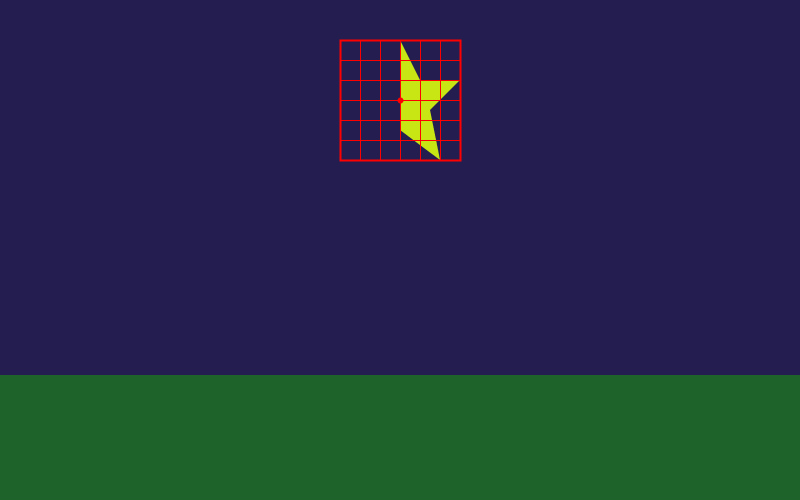
1. [5 pts] Copy and paste the code above into a file drawStar.pde.
Run the program and modify it as follow.
- Draw the other side of the star.
- Move the lines of code to draw a star in a function called
drawStar(..). - Test the function definition.
- Call the function once to produce the same result as in 1.
- Call multiple times, i.e. draw stars at various locations using different sizes, as the image below demonstrates.

2. [5 pts] Consider the following function: drawRabbit(...).
As with the duck, the function is defined to draw the object according
to dimension parameters: rabbitWidth and rabbitHeight.
void drawRabbit(float cX, float cY, float rabbitWidth, float rabbitHeight) {
noStroke();
strokeWeight(1);
//the rabbit is defined on a grid 4x7 (drawn last line)
//notice the 4 and 7 in the relations: use the grid to trace the code
gridDiv = 7;
//tail
fill(200);
ellipse(cX-3/8.0*rabbitWidth, cY, 1/5.0*rabbitWidth, 1/7.0*rabbitHeight);
float bellyX = cX-1/8.0*rabbitWidth;
//3/14=1/7h+1/14h (1 grid + 0.5 grid)
float bellyY = cY+3/14.0*rabbitHeight;
fill(100, 60, 30);
float headX = cX+1/4.0*rabbitWidth;
float headY = cY-1/14.0*rabbitHeight;
//add the head
float hear1X = headX+1/8.0*rabbitWidth;
float hearY = cY-2.0*rabbitHeight/7;
float hear2X = headX-1/8.0*rabbitWidth;
float hearLength = 3*rabbitHeight/7.0;
float hearWidth = rabbitWidth/6.0;
ellipse(hear1X, hearY, hearWidth, hearLength);
//add other hear
fill(200);
ellipse(hear1X, hearY, hearWidth/2.0, hearLength/2.0);
//add the inside of the other hear
float footX = cX+1/8.0*rabbitWidth;
float footY = bellyY+3/14.0*rabbitHeight;
fill(200);
ellipse(footX, footY, 1/3.0*rabbitWidth, 1/4.0*rabbitWidth);
fill(100, 60, 30);
ellipse(footX-2, footY, 1/4.0*rabbitWidth, 1/4.0*rabbitWidth);
//belly
ellipse(bellyX, bellyY, 3/4.0*rabbitWidth, 4/7.0*rabbitHeight);
stroke(255, 0, 0);
//to help debug
strokeWeight(6);
point(hear1X, hearY);
point(hear2X, hearY);
point(headX, headY);
point(bellyX, bellyY);
point(cX, cY);
println("belly " + bellyX + " " + bellyY);
println("center " + cX + " " + cY);
drawGrid(cX, cY, rabbitWidth, rabbitHeight, gridDiv);
}
- Read carefully: check the fraction values of the code with respect to the grid.
- Cut and paste in your previous code.
- Add in
draw()a call todrawRabbitwith80, 140as dimensions (3rd and 4th arguments) - Complete the rabbit as shown below: use the grid.
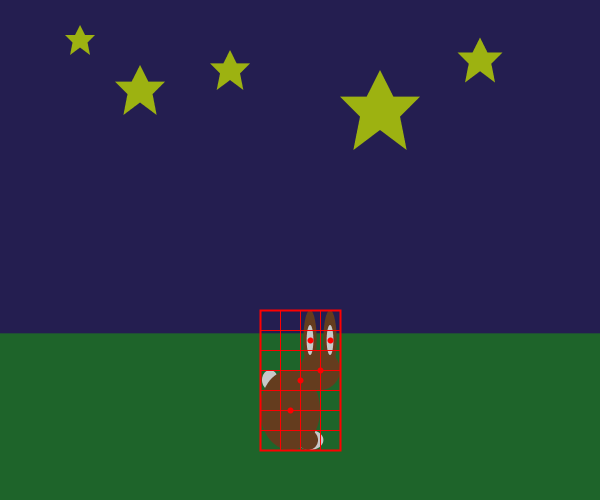
Bonuses
Modify/add to your code some animations.
Check this demo for inspiration.